Custom Functions and Logic
Availability Logic
Product availability logic follows the below matrix:
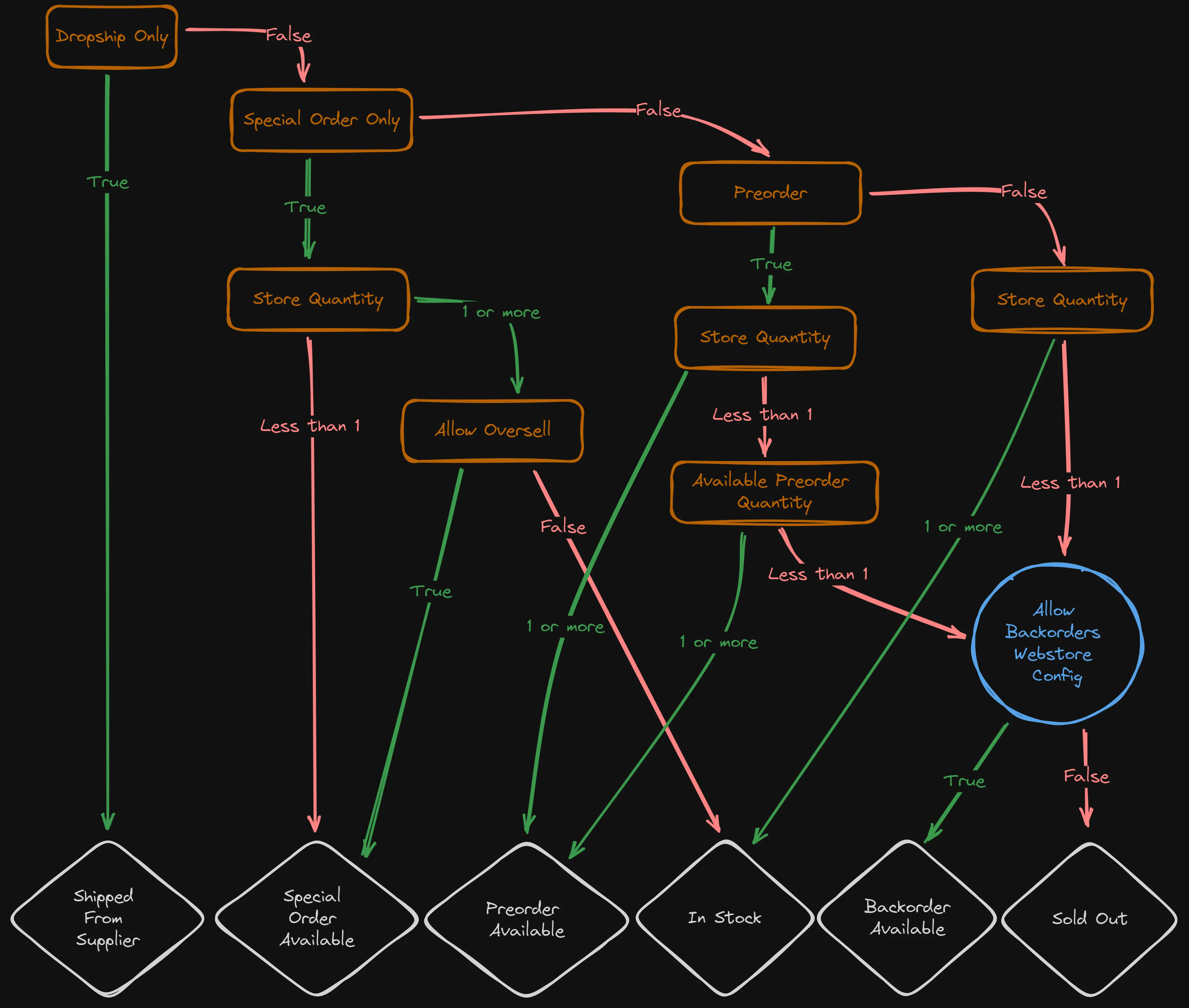
Product Header Promo Image
The product header promo image is a small banner image that is shown on the product page above the Price. It is used to inicate that the product is in promotion and optionally to link to the promo page.
-
Add a new Promo image to the file system.
-
Add the image URL to the Product Header Promo Image Zone field.
-
Optionally, if you have created a promo page, you can add a link to the promo page to the Product Header Promo Link field.
Document Resource Lists
The document resource lists are used to provide a list of documents that are related to the product such as instructions, manuals, and other information.
We leverage a pipe-delimited list of document names to provide a list of documents and their URLs.
- Create a list of document names and URLs seperated by a pipe character ( | ). Each list should have the same number of items.
Document Name 1|Document Name 2/assets/document1.pdf|https://www.example.com/document2.html
- Add the document name list to the Document Names field.
- Add the document URL list to the Document URL’s field.
Product Compatibility Years
The Product Compatibility Year Start and End fields are currently awaiting implementation; however, we know that the format it will take is that of a 4 digit number.
Features List
The Features list is used to render a card list for each item in the list. It works in a similar way to the Document Resource Lists, however requires the syncronisation of 3 fields.
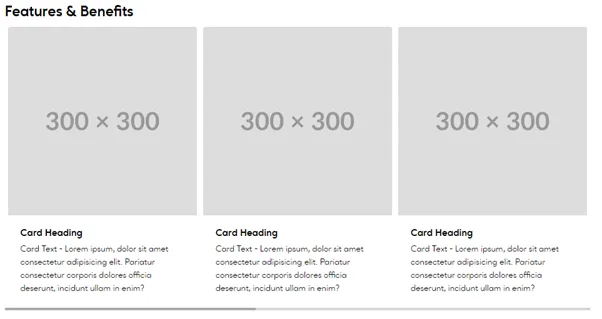
The fields are pipe-delimited lists.
- Add the Feature Name to the Features - Heading Text field.
Feature Name 1|Feature Name 2
- Add the Feature Description to the Features - Description Text field.
Feature Description 1|Feature Description 2
- Add the Feature Image URL to the Features - Image field.
/assets/feature1.png|https://www.example.com/feature2.png